
How to find AR Instagram effects
In 2021, no one is left in doubt that filters on the social network Instagram have taken roots as the main tool of digital communication. They provide users with the ability to customize their Stories thereby jazzing up the feed with unique and creative video and photo content.
There are tons of popular Instagram filters to try, and you’ve probably seen them all over your friends’ stories. When you decide to use them, though, it can be a little tricky to find them. Luckily, there are some pretty simple ways to get Instagram AR filters.
First, make sure your Instagram app is updated, otherwise you might skip the latest filter updates and not see them.
Where to find Instagram effects
How to search for Instagram effects in the effect gallery: go to the Instagram camera and scroll through all the filters to the bottom where it reads “Browse effects”. Click the “Browse effects” button and then go to the top right corner of the Effect Gallery to click on the magnifying glass, which will take you to the search bar. For example, you can search for “Sci-fi comics” and try this filter on. Or browse from the suggested list in different categories.
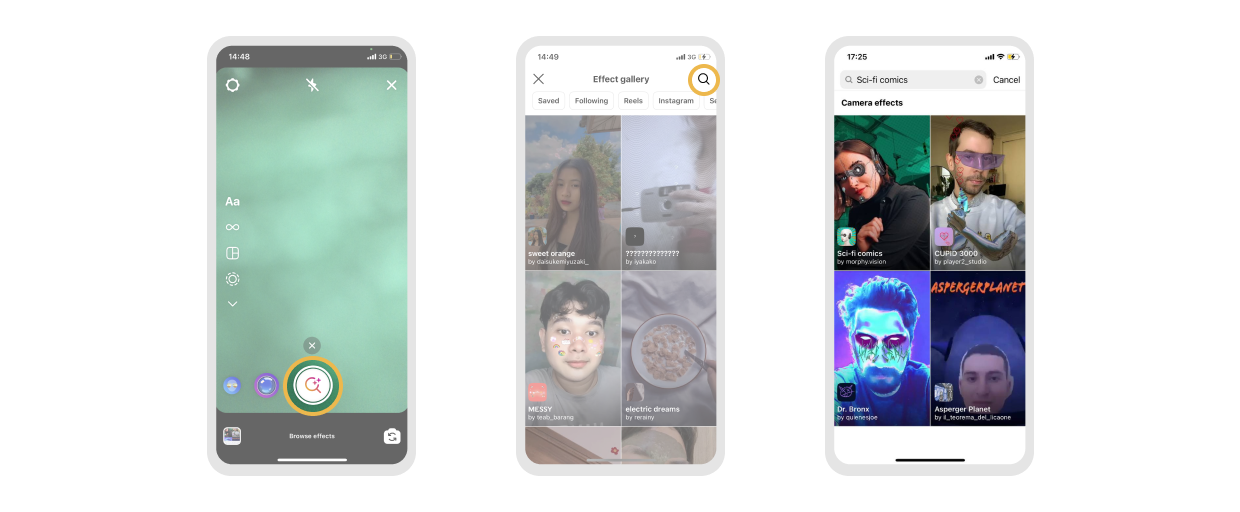
How to find Instagram effects via friends:
If you want to test the Instagram AR filters, you can always access it from the people you follow on Instagram. This is easiest to do if you see a story with a filter you want to try.
When you see someone using the augmented reality filter in their Story, the filter name and creator name will be stated at the top. You can click on it to try it for yourself, and you can also save the filter to your Instagram camera via the menu at the bottom of the screen.
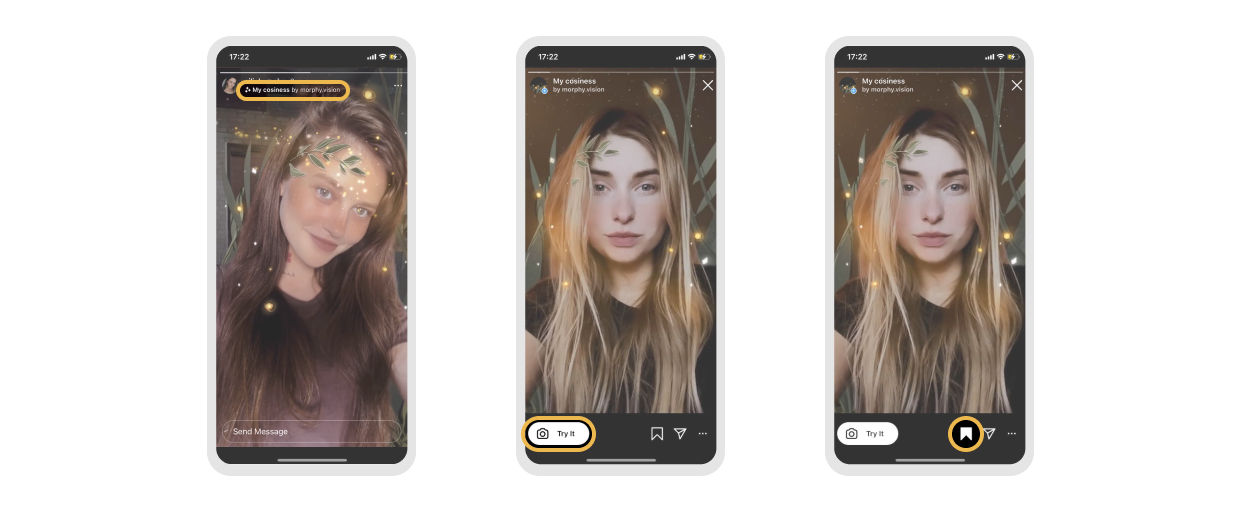
To top it off, if a friend has a filter saved on their camera, they can send it to you by opening the filter in their Instagram camera, clicking on the filter’s name at the bottom and then selecting “Send”.
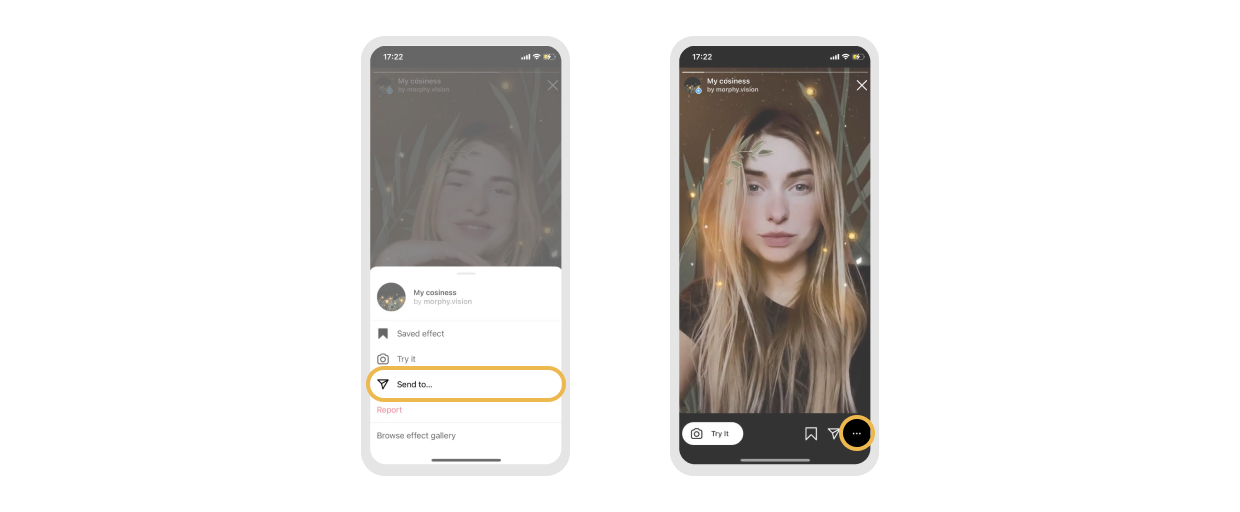
How to find Instagram AR filters via their creators:
- Find the Instagram filter creator you want to use to go to their profile, for example, @morphy.vision.
- Tap the stars icon above their grid to see all currently available Instagram filters.
- Click on the filter you want to try and then click on the “Try it” button in the lower left corner.
- To use the Instagram filter on your story, press and hold the record button on your Instagram camera, then you can save the recording and send it to all your followers.
- To save the filter, tap the Instagram filter name at the bottom of the screen and select “Save Effect”.
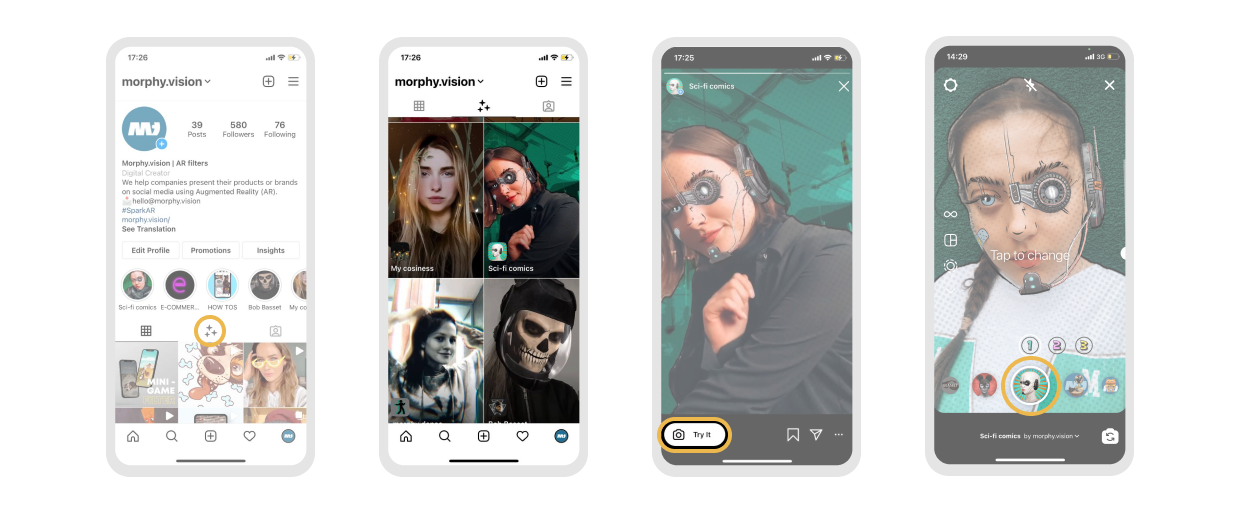
AR filters are an effective way to promote on Instagram. It can help increase sales and user engagement, draw attention to a blogger’s brand or personality. A way to promote and use Instagram effects.

